Leviton DOS02⁚ Key Features and Specifications
The Leviton DOS02 is a single-pole, wide-view motion-activated light control offering a 180-degree sensing angle and 30×30 ft coverage. It’s compatible with various light types including incandescent, halogen, LED, and CFL, boasting a sleek design for easy installation and replacement of single-pole switches.
Sensing Range and Coverage
The Leviton DOS02 boasts impressive sensing capabilities, designed to provide comprehensive illumination control within a specified area. Its wide-view detection covers a generous 180-degree arc, ensuring that movement is detected from a broad range of angles. The sensor’s effective sensing range extends to a square area measuring 30 feet by 30 feet (900 square feet), providing ample coverage for most rooms and hallways. This expansive coverage makes the DOS02 ideal for applications where broad illumination is necessary, such as large living rooms, open-plan kitchens, or spacious hallways. The consistent and reliable detection ensures that lights are activated promptly whenever motion is detected within this defined area, offering optimal convenience and energy efficiency. Remember to consult the installation manual for detailed placement recommendations to maximize the sensor’s range and effectiveness in your specific environment. Proper positioning is key to achieving optimal performance and preventing missed motion detection.
Power Ratings and Load Types
The Leviton DOS02 is designed to handle a variety of lighting loads, offering versatile compatibility with different lighting technologies. For incandescent and halogen lighting, the DOS02 supports a maximum load of 250 watts. This makes it suitable for most standard incandescent and halogen bulbs commonly used in residential settings. For more energy-efficient LED and CFL bulbs, the DOS02 supports a maximum load of 150 watts. This ensures compatibility with a wide range of LED and CFL options available on the market. The switch also accommodates low-voltage lighting systems, supporting loads up to 200VA for magnetic low-voltage (MLV) and 250VA for electronic low-voltage (ELV) systems. Additionally, the DOS02 can handle resistive loads up to 2 Amps, making it suitable for various applications beyond lighting, such as small fans or other low-power devices. Always check the wattage and amperage ratings of your lighting and other connected devices to ensure they are within the DOS02’s capacity to prevent overloading and potential damage. Refer to the Leviton DOS02 manual for a comprehensive list of compatible load types and their respective power ratings.
Installation and Wiring
Installing the Leviton DOS02 involves standard wiring procedures, but always ensure power is OFF at the breaker before commencing. The DOS02 is designed for single-pole applications and fits standard wallboxes. Wiring typically involves connecting the hot (black), neutral (white), and ground (bare copper or green) wires to their respective terminals on the switch. Consult the detailed wiring diagrams within the Leviton DOS02 manual for precise instructions. Proper grounding is crucial for safety. After wiring, carefully secure the switch in the wallbox and replace the wallplate. Before restoring power, double-check all connections to ensure they are secure and correctly wired according to the diagram. Incorrect wiring can lead to malfunction or electrical hazards. If you are unsure about any aspect of the installation process, it is always recommended to seek the assistance of a qualified electrician. They can provide expert guidance to ensure safe and proper installation, avoiding potential risks associated with electrical work.
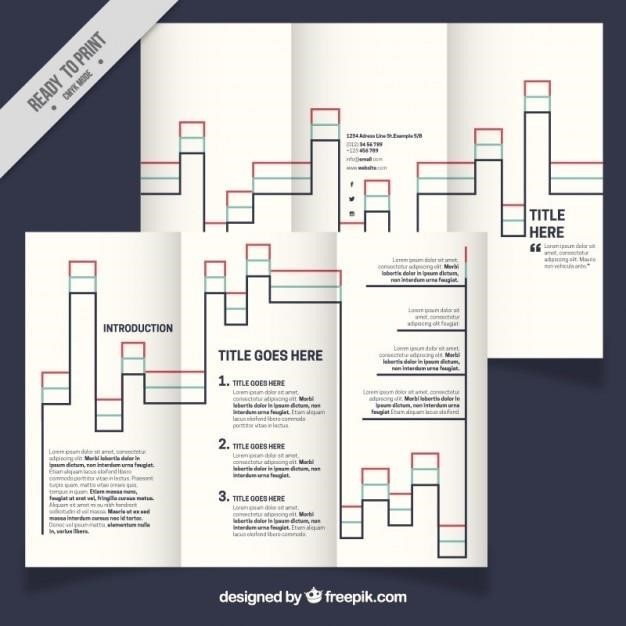
Troubleshooting Common Issues
This section addresses common Leviton DOS02 problems like lights failing to turn on with motion, lights remaining on continuously, and adjusting sensitivity and timer settings for optimal performance.
Lights Fail to Turn On with Motion
If your Leviton DOS02 motion sensor lights aren’t activating, several factors could be at play. First, ensure the switch is correctly wired and receiving power. Double-check all connections to eliminate loose wires as a potential cause. Next, verify that the motion sensor’s range is sufficient; the device has a 30×30 ft coverage area with a 180-degree sensing angle. If the motion is outside this range, the lights won’t turn on. The ambient light setting might also be interfering; adjust the light level sensitivity to a lower setting (options 3, 2, 1, or disable) to improve responsiveness in low-light conditions. Furthermore, ensure the switch is in the correct “OCC” (occupancy) position, not “VAC” (vacancy). If the problem persists after verifying these points, consult the Leviton DOS02 manual for more detailed troubleshooting steps or contact Leviton customer support for assistance. A faulty sensor or other internal malfunction could be at fault. Testing the sensor by manually triggering the switch might help diagnose if the sensor itself is the problem.
Lights Remain On Continuously
Persistent illumination from your Leviton DOS02 despite no detected motion points to a potential issue with the timer settings or sensor sensitivity. Begin by reviewing the time delay settings within the DOS02’s configuration. If the timer is set for an excessively long duration, the lights will remain on until the timer expires. Adjust the timer to a shorter interval to remedy this. An overly sensitive motion sensor could also be the culprit; reduce the sensitivity setting to minimize false triggers. Check for any obstructions within the sensor’s 180-degree, 30×30 ft detection zone that might be causing continuous motion detection. Pets or even swaying curtains can trigger the sensor. Ensure the switch is firmly installed and that there are no loose wires interfering with its operation. If the issue persists, a malfunction in the sensor itself might be responsible. Refer to the Leviton DOS02 manual for detailed instructions on resetting the device or contact Leviton customer support for further guidance and potential warranty options. Verify that the switch is correctly positioned for occupancy sensing, not vacancy mode.
Adjusting Sensitivity and Timer Settings
Fine-tuning your Leviton DOS02’s performance involves adjusting its sensitivity and timer settings. To modify these parameters, locate the small adjustment buttons or switches typically hidden behind the switch plate. Consult your Leviton DOS02 manual for precise instructions on accessing these controls; they may vary slightly depending on the specific model. The sensitivity setting controls the motion detection range. Lowering the sensitivity makes the sensor less reactive, ideal for areas with potential sources of false triggers like pets or drafts. Conversely, increasing the sensitivity extends the detection range but might lead to more frequent activations. The timer setting determines the duration the lights stay on after motion is detected. Shortening this duration conserves energy while a longer duration provides extended illumination. Experiment with different settings to optimize the balance between responsiveness and energy efficiency. Incorrect settings could result in lights remaining on continuously or failing to activate when motion is present. Remember to test your adjustments after each change to ensure they achieve the desired outcome. Detailed instructions and diagrams can usually be found in your DOS02’s user manual.
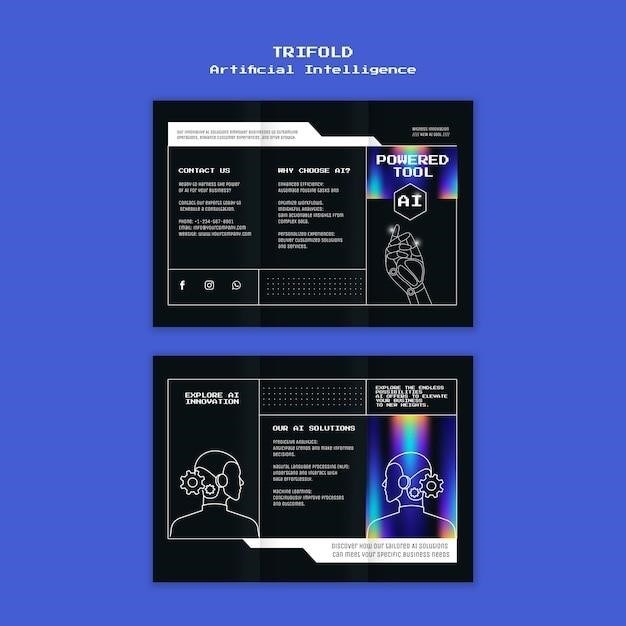
Accessing the Manual and Support Resources
Leviton offers comprehensive support for the DOS02, including downloadable manuals, online troubleshooting guides, and direct customer support channels for assistance with installation and troubleshooting.
Downloading the Official Manual
To access the official Leviton DOS02 manual, you can typically visit the Leviton website. Navigate to their support or downloads section. Search for “DOS02” or “Decora Occupancy Motion Sensor Switch” within their product database. Look for links to PDF documents labeled as “manual,” “installation instructions,” or “specifications.” Once located, click the download link and save the file to your computer. Ensure you have a PDF reader installed, such as Adobe Acrobat Reader, to open and view the downloaded manual. The manual will provide detailed instructions on installation, wiring, operation, troubleshooting, and safety precautions. It’s recommended to carefully review the entire manual before beginning installation to fully understand the device’s capabilities and limitations. Always follow the safety guidelines outlined in the manual to avoid potential hazards. If you encounter difficulties downloading or accessing the manual, contact Leviton customer support for assistance. They can likely provide alternative methods of obtaining the manual or offer further support.
Online Troubleshooting Guides and Videos
Beyond the official manual, numerous online resources can assist with Leviton DOS02 troubleshooting. Leviton’s website often features a comprehensive FAQ section addressing common issues. Search their site using keywords like “DOS02 troubleshooting,” “motion sensor problems,” or “lights not turning on.” Many independent websites and forums dedicated to home automation and electrical projects also provide user-submitted solutions and discussions regarding the DOS02. YouTube is another valuable resource; search for videos demonstrating installation, configuration, or troubleshooting specific problems with the Leviton DOS02. These videos often offer visual guidance, making complex procedures easier to understand. Remember to verify the credibility of online sources before following any advice, particularly when dealing with electrical systems. Incorrect procedures could damage the device or create safety hazards. Always prioritize official Leviton documentation; if online solutions don’t resolve the issue, contact Leviton customer support directly for expert assistance.
Contacting Leviton Customer Support
If you encounter persistent problems with your Leviton DOS02 despite consulting the manual and online resources, contacting Leviton’s customer support is the next logical step. Their website usually provides contact information, including phone numbers and email addresses dedicated to technical support. Before contacting them, gather relevant information such as the model number (DOS02), the serial number (if available), a detailed description of the problem, and any troubleshooting steps you’ve already taken. Clearly articulate the issue you’re experiencing, including specific error messages or unusual behaviors. Having photos or videos documenting the problem can be beneficial for quicker resolution. Be prepared to provide details about your wiring configuration and the type of lighting fixtures controlled by the DOS02. Leviton’s customer service representatives are typically knowledgeable about their products and will guide you through potential solutions or arrange for a replacement if necessary. Remember that a polite and clear explanation of the issue will significantly improve the efficiency of the support process.